How to Stream Slots
Streaming slots on YouTube and Twitch is becoming more and more popular, and although there are a lot of streamers already out there, others will always like to join in. Whether you want to know how to stream slots for fun, or hope to make money from streaming slots from the various advertising revenue that may become available, this tutorial will guide you through some of the tasks you will need to create a successful slots stream.
First off, let’s start with the equipment and Internet speeds
-
Desktop computer
-
OBS software
-
Mic
-
Speakers
-
Dual monitors (not 100% necessary, but a lot easier)
-
Webcam
-
Internet upload speed of at least 5mps and download speed of at least 10mps
I guess it goes without saying that you’ll need a decent computer. Streaming slots online is a lot easier with a desktop computer, but you can still do it with a capable laptop, or even your mobile phone. For the benefit of this How to Stream Slots article, I’ll start with a desktop, but if you do want to use a laptop, these steps will still be valid.

Computer: My computer has been custom built as I edit a lot of videos for my YouTube channel, if you are streaming slots you will not need one as powerful, but you’ll still need a capable computer to cope with the frame-rate the slots run at. If you are buying a computer just for streaming, I suggest going to an independent computer shop rather than somewhere like Curry’s / PC World. My computer was built by PC Specialist, and I am more than happy with it.
Some key components you will need for a slots streaming computer are a large hard drive (1tb+) as your videos will take up a lot of space. Remember, they are also recorded onto your PC so you can edit them and upload them later if you wish. A lot of streamers like to upload the highlights, especially with good bonus hits.
A decent graphics card. You don’t need a graphics card as powerful as the ones video game streamers use, but you will still need a capable one as many slots run animations that need to be played back smoothly. A laggy stream will annoy, and ultimately cost you viewers.
Monitors: Many custom built computers don’t come with a monitor (or keyboard, or mouse) so you’ll have to budget for those separately. As you can see from the image, my computer uses two monitors, one is significantly better than the other. The smaller monitor was an old one I had lying around and is used to play the slots. The second monitor has a curved display so it’s easier when I’m staring at the screen for long periods of time.
Setting up two monitors: With Windows 10 it is very easy to set-up multiple monitors. Once you have connected them both to your computer, simply right-click and select display settings. If they have been connected correctly you’ll see the numbers 1 and 2 to indicate that both monitors have been discovered by Windows. Scroll down a little bit until you reach multiple displays, then choose extend these displays. Your Windows desktop screen will then be stretched over two screens, you can then drag items between them. As an example, I open my slot game in the browser and drag it to the smaller screen, I then open OBS and use that on my main screen.
Mic: The mic is a very important component as it allows you to talk to your viewers, therefore you don’t want a mic that has echo or other poor quality features. The Blue Ice mics are very popular and do the job well. I paid around £50 for mine. Simply plug it in to your USB and you’re good to go.
Speakers: You may or may not need speakers, depending on your monitor. The speakers are for your benefit, you’ll need to turn them down or off when you stream to avoid feedback.
Web Cam: If you want the world to see your face, you’ll need a web cam. Laptops have them built in, but most desktop monitors don’t. I use a Logitech which was around £60. You’ll need a HD web cam with 1080p resolution for the best quality.
Internet Speeds: As you are uploading to the Internet, your main concern is the upload speed. Most Internet service providers don’t make a feature of their upload speeds, but for streamers these are the most important. Twitch and YouTube both require a decent upload speed. Ideally you’ll want at least 5mps, if you are reaching this or higher, you won’t need to worry about your download speeds as these will always be higher.
The bare minimum is 3mps, but that is close to the edge and will result in a stream that buffers for the viewer. Test your Internet speed here.
Software: The main piece of software you’ll need is OBS Studio, a brilliant and free piece of streaming software that does everything you’ll need. Download OBS Studio from here.
How to Stream Slots – Setting Up
Now you have all of your hardware and software, it’s time to set things up. OBS Studio is an amazing piece of software but it will take some time to get used to all of it’s features. There are many videos on YouTube showing tutorials, so browse some of the higher rated ones to get a grasp of how it all works. I’ll run down the basics here:
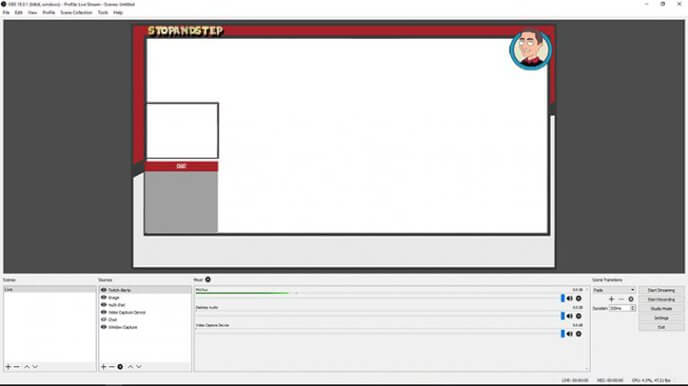
This is my main set-up, and once all of the backgrounds settings have been saved, this is all you will need. It will load this way every time OBS is opened up so you’ll only need to adjust the settings once. I occasionally change my layout depending on which casino I’m streaming. In this image, I have my video (web cam) in the middle left, the chat on the bottom left and the rest of the screen shows the slots I’m streaming. The border is a custom made image that shows my branding which I adjust and add to depending on where I’m playing.
The following images are the settings I use. You may want to duplicate these to get you started, then change them at a later date if needed.
General settings
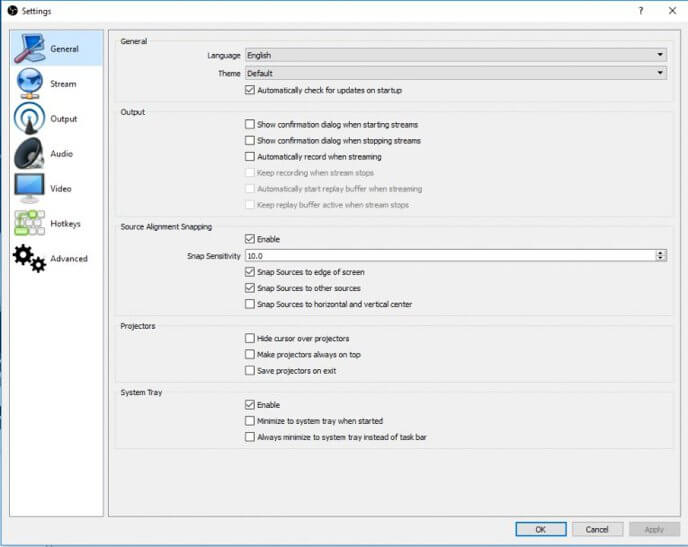
Stream settings
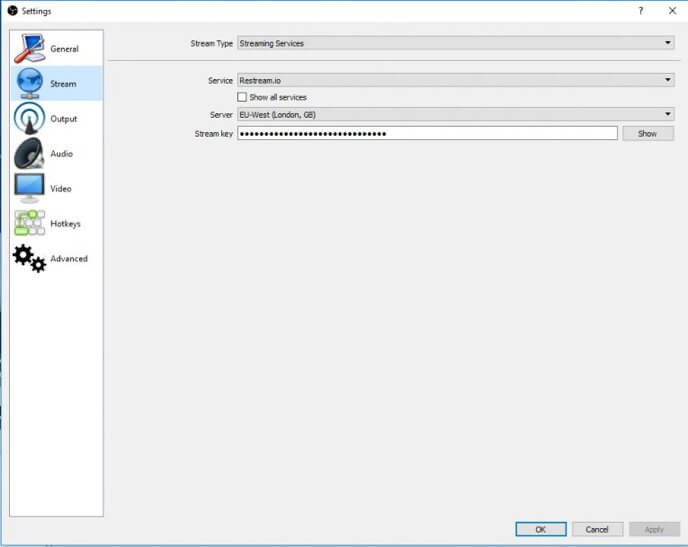
Output Streaming
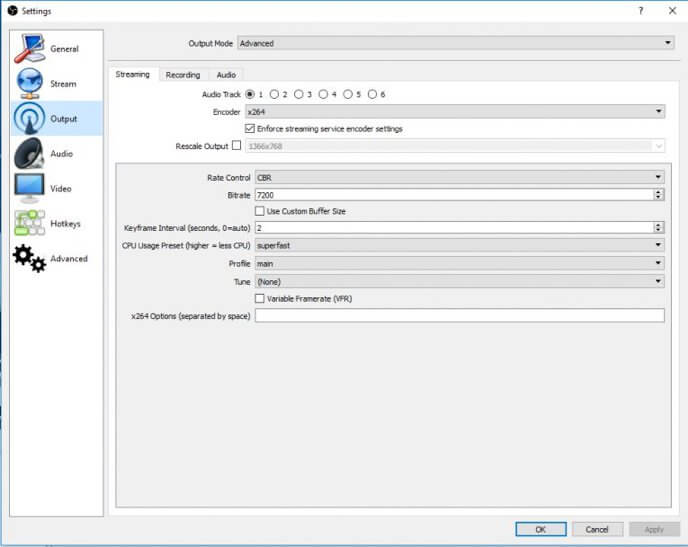
Output Recording
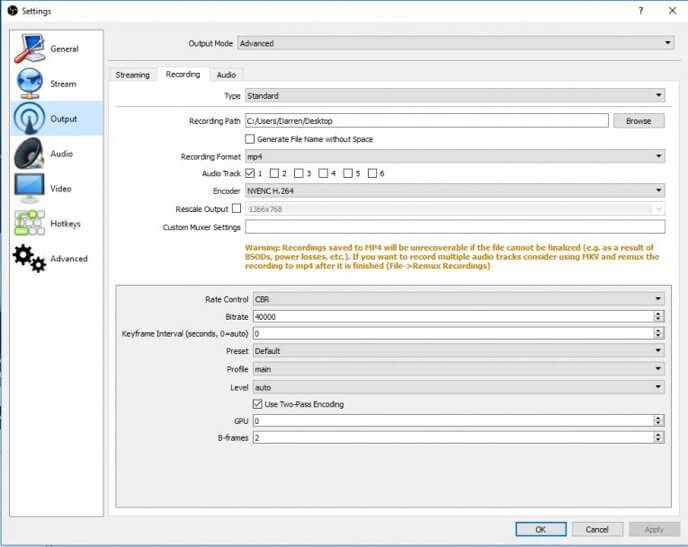
Output Audio
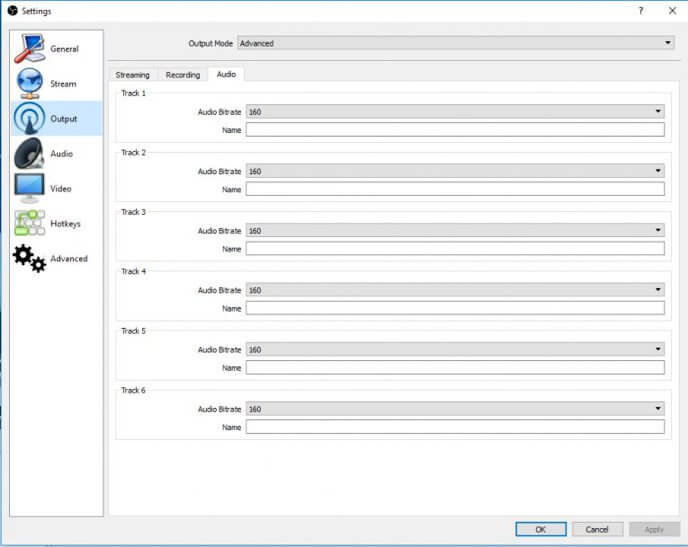
Audio
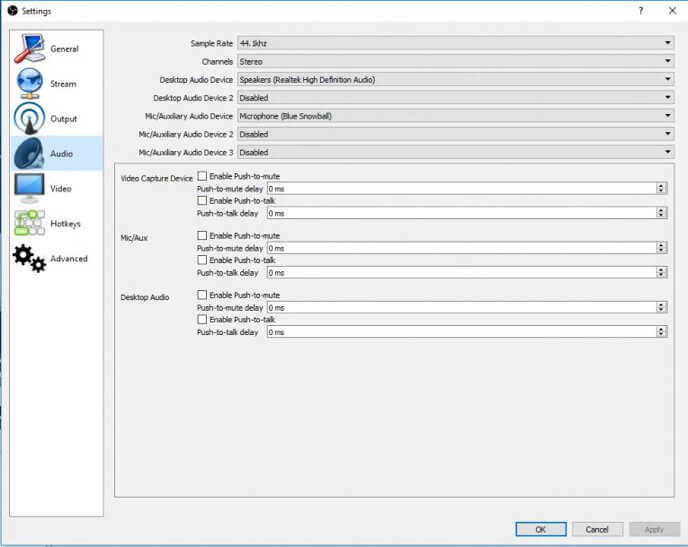
Video
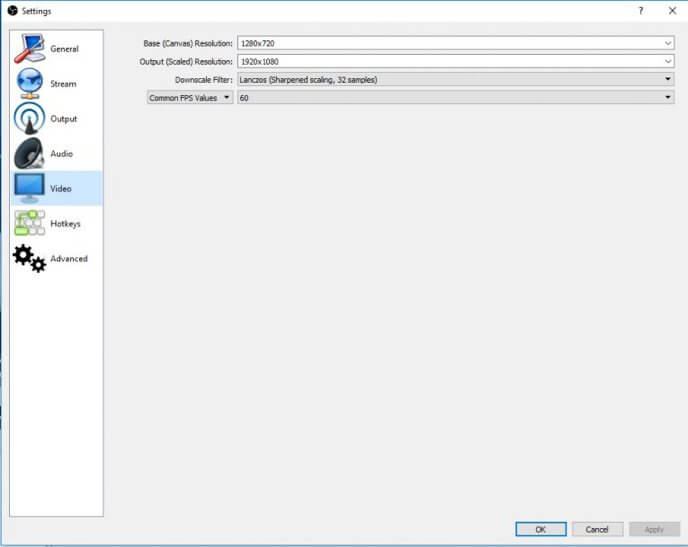
How to Stream Slots – Accounts
You’ll need several accounts to stream slots online, the first of which is at least one casino. If you don’t know your online casinos, be sure to use a reputable brand. All of the casinos featured on StopandStep.com are reputable and are good for the players; they pay on time, have the latest slots and a responsive chat in case of any problems. To stream I mostly use Dunder, Casumo and Rizk.
Sign-up to the Casumo affiliate program here: https://stopandstep.com/casumostreamer
Sign up to Gig Affiliates which run Rizk, Betspin, Guts, High Roller, Super Lenny, Thrills and Kaboo Casinos: https://stopandstep.com/gigstreamer
Sign up to Dunder affiliate program here: https://stopandstep.com/dunderstreamer
As well as the casino, you will need a Twitch and YouTube account. Try to use the same branding across channels so people know who you are.
I stream to both channels simultaneously using restream.io, but you may want to do it a different way, or you may want to just stream to Twitch or YouTube.
I won’t go into too much details about the Twitch and YouTube accounts as these are fairly straightforward once you login. On YouTube, go to your channel and on the left is a Live Streaming tab. Click that to see a full list of options. On Twitch, all of your options are in the drop-down on the menu in the top right of the screen.
Hopefully you are now good to go with your first live stream of slots. To help you on your way, here is some advice you may wish to follow:
-
Set your background: A minimal background with good lighting and a clear shot of yourself so people can see your reactions to any slot wins or losses you may have.
-
Ignore the trolls: YouTube tends to have more trolls than Twitch. Don’t engage them, simply ignore and block them, which brings us on to the next piece..
-
Moderators: You’ll be needing some moderators in your chat to help deal with trolls and just to keep the chat tidy and friendly. Be sure to add people you know and trust. To add a moderator in YouTube, go to Community – Community Settings. You can add moderators near the top of the screen, you’ll need to get their channel URL. You can add as many as you want or need.
-
Be honest: This is very important to running and maintaining a successful slots live stream. Be honest with your audience about the slots you play and the money you are using to fund it with. I’m not talking about your job or wages, I’m referring to the bonuses or cash you may receive for promoting a casino.
I typically receive an 80% to 100% deposit bonus when I stream slots, so I may deposit £500 of my own money and have £1000 to play with, with a x35 wagering requirement, and usually a £5 maximum stake on slots, but not alwayss. Be up-front about this, viewers don’t mind as long as it’s real slot play they are seeing. Some casinos supply streamers with fake (pretend) money that looks real but they are unable to withdraw.
I hope this article on how to stream slots has helped you on your way to live streaming. Let me know in the comments below how you get on, I’d love to check out your new channel.